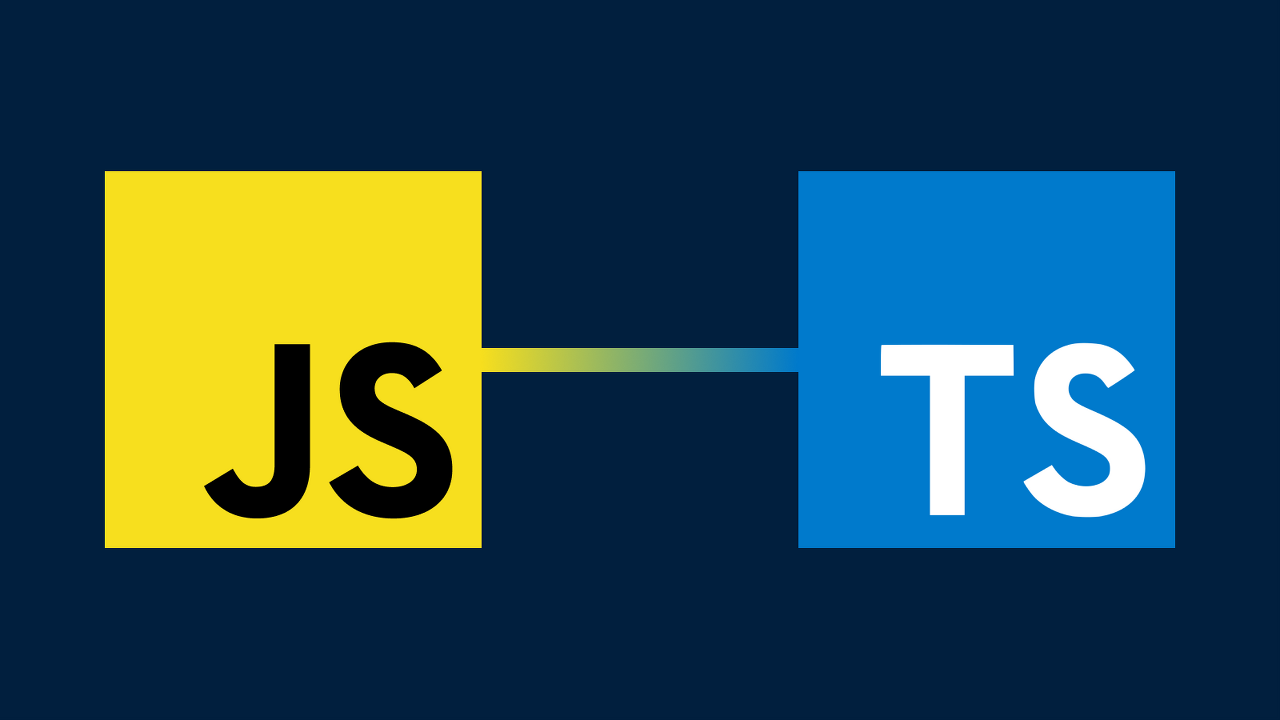
타입스크립트를 쓰기 위해 세팅하는 이유 :
Node.js는 TypeScript를 이해하지 못하기 때문에 TypeScript를 JavaScript로 컴파일해줘야 함
1. 새로운 프로젝트 초기화 - 터미널 & 비주얼 스튜디오 터미널
npm init -y2. 타입스크립트 라이브러리 전역 설치
npm install typescript -g3. tsconfig.json 파일 생성
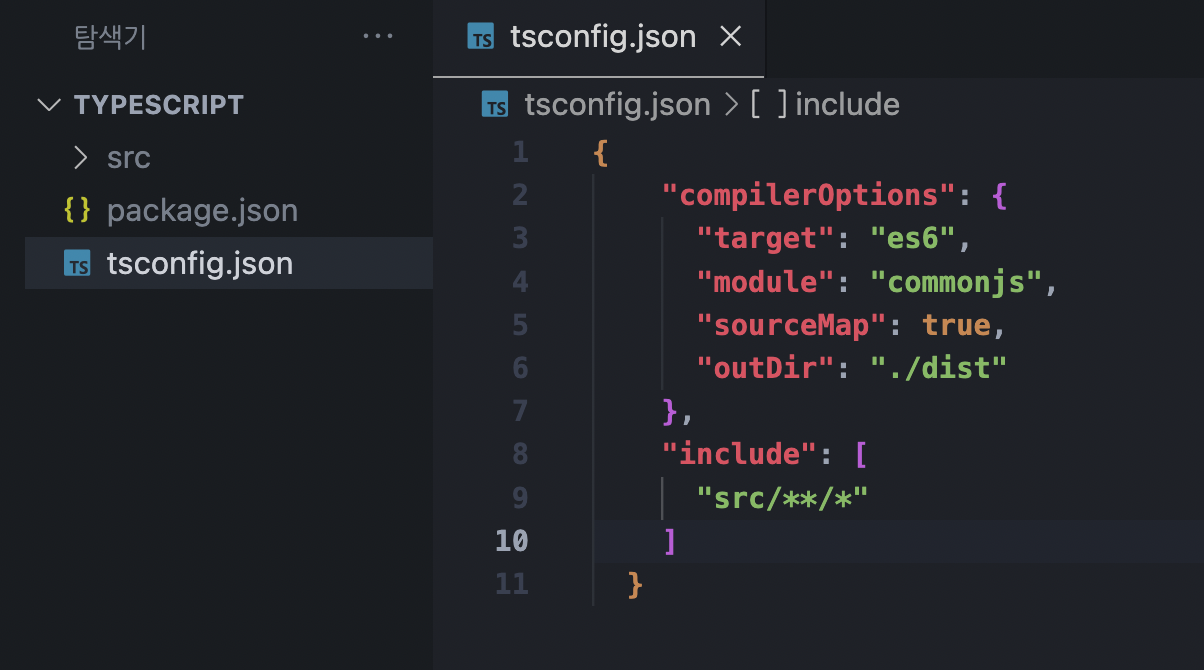
- 최상위 위치에서 tsconfig.json 파일 생성
- 👇🏻 tsconfig.json 파일안에 코드 삽입
여기까지 진행하면 src 폴더 안의 파일에서 타입스크립트 언어로 된 파일을 작성할 수 있다.
{
"compilerOptions": {
"target": "es6",
"module": "commonjs",
"sourceMap": true,
"outDir": "./dist"
},
"include": [
"src/**/*"
]
}
4. TypeScript 프로젝트에서 ESLint나 Prettier를 사용하고 싶을 때

- 확장 프로그램 ESLint 설치
- VSCode 에디터에 다음 설정 적용
- cmd + shift + p 단축키
- 검색창에 pre 입력 후 빨간색 표시 된 사용자 설정 열기 클릭

- 파일 안 코드에 아래 코드를 붙여 넣어야 한다.
"editor.codeActionsOnSave": {
"source.fixAll.eslint": true
},
"eslint.alwaysShowStatus": true,
"eslint.workingDirectories": [
{"mode": "auto"}
],
"eslint.validate": [
"javascript",
"typescript"
],3. VSCode 에디터 설정 중 format on save가 설정되어 있는지 확인 (되어 있다면 설정을 해제)
4. Prettier 확장 프로그램 설치

5. 몇가지 프리셋,라이브러리 설치
npm i -D @babel/core @babel/preset-env @babel/preset-typescript @typescript-eslint/eslint-plugin @typescript-eslint/parser eslint prettier eslint-plugin-prettier6. 프로젝트 폴더 밑에 .eslintrc.js 파일을 만들고 이하 내용을 붙여 넣는다.
module.exports = {
root: true,
env: {
browser: true,
node: true,
jest: true,
},
extends: [
'plugin:@typescript-eslint/eslint-recommended',
'plugin:@typescript-eslint/recommended',
],
plugins: ['prettier', '@typescript-eslint'],
rules: {
'prettier/prettier': [
'error',
{
singleQuote: true,
tabWidth: 2,
printWidth: 80,
bracketSpacing: true,
arrowParens: 'avoid',
},
],
'@typescript-eslint/no-explicit-any': 'off',
'@typescript-eslint/explicit-function-return-type': 'off',
'prefer-const': 'off',
},
parserOptions: {
parser: '@typescript-eslint/parser',
},
};파일 내부에는 prettier와 typescript-eslint에 대한 설정이 되어 있으며, 리액트를 위한 설정도 일부 첨가되어 있 다.
rules 내에 작성이 되어 있는 내용들은 옵션이다.
따라서 전부 작성할 필요 없이 개발자의 취향에 따라 작성해도 되고, 작성하지 않아도 상관 없다.
마지막 - 타입 스크립트 파일 생성, 컴파일 하는 방법 상세

1. 최상위 위치에서 src 폴더 생성
2. index.ts 파일 생성
3. 타입스크립트 문법 코드를 작성
4. 터미널에서 코드 입력 ( 순서대로 입력한다.)
1. tsc src/index.ts
2. node src/index.js1번을 터미널에 입력하면 index.ts 파일 안의 타입스크립트 코드를 컴파일 하여 JavaScript로 만들어진 index.js 파일이 생긴다.

2번을 터미널에 입력하면 타입스크립트 코드를 컴파일한 JavaScript 코드의 결과를 볼 수 있음
'Front end > TypeScript' 카테고리의 다른 글
| [ TypeScript ] 타입스크립트의 열거형이란 ? (0) | 2023.05.31 |
|---|---|
| [ TypeScript ] 타입스크립트의 연산자 활용 타입이란 ? (0) | 2023.05.31 |
| [ TypeScript ] 타입스크립트의 함수란 ? (0) | 2023.05.31 |
| [ TypeScript ] 타입스크립트의 타입이란 ? (1) | 2023.05.31 |
| [ TypeScript ] 타입스크립트는 왜 why 등장한걸까 ? (0) | 2023.05.31 |
